Setelah terakhir posting tutorial blog mengenai cara menghapus gambar obeng di blog, kali ini Oplosanblog akan share tutorial blog terbaru yakni cara pasang emoticon di kotak komentar blog. Kenapa dipasang emoticon ini, karena dapat membuat komentar para pengunjung lebih ekspresif. Sehingga dapat menarik minat pengunjung untuk berkomentar di blog sobat. :D
Caranya mudah memasangnya ikutin tutorial berikut :
1. Login dahulu ke akun blogger sobat
2. Masuk ke menu Template > Edit HTML
3. Search kode </body> dan taruh kode berikut di atasnya :
<script src='http://sites.google.com/site/t4belajarblogger/js_t4belajarblogger/smilev02.js' type='text/javascript'/>
4. Kemudian cari kode berikut :
<p class='comment-footer'>
<b:if cond='data:post.embedCommentForm'>
<b:include data='post' name='comment-form'/>
<b:else/>
<b:if cond='data:post.allowComments'>
<a expr:href='data:post.addCommentUrl' expr:onclick='data:post.addCommentOnclick'><data:postCommentMsg/></a>
</b:if>
</b:if>
</p>
5. Setelah ketemu kodenya, taruh kode script berikut di bawah <p class='comment-footer'>
<b><img border='0' src='http://us.i1.yimg.com/us.yimg.com/i/mesg/emoticons7/21.gif'/>
:))
<img border='0' src='http://us.i1.yimg.com/us.yimg.com/i/mesg/emoticons7/100.gif'/>
:)]
<img border='0' src='http://us.i1.yimg.com/us.yimg.com/i/mesg/emoticons7/71.gif'/>
;))
<img border='0' src='http://us.i1.yimg.com/us.yimg.com/i/mesg/emoticons7/5.gif'/>
;;)
<img border='0' src='http://us.i1.yimg.com/us.yimg.com/i/mesg/emoticons7/4.gif'/>
:D
<img border='0' src='http://us.i1.yimg.com/us.yimg.com/i/mesg/emoticons7/3.gif'/>
;)
<img border='0' src='http://us.i1.yimg.com/us.yimg.com/i/mesg/emoticons7/10.gif'/>
:p
<img border='0' src='http://us.i1.yimg.com/us.yimg.com/i/mesg/emoticons7/20.gif'/>
:((
<img border='0' src='http://us.i1.yimg.com/us.yimg.com/i/mesg/emoticons7/1.gif'/>
:)
<img border='0' src='http://us.i1.yimg.com/us.yimg.com/i/mesg/emoticons7/2.gif'/>
:(
<img border='0' src='http://us.i1.yimg.com/us.yimg.com/i/mesg/emoticons7/8.gif'/>
:X
<img border='0' src='http://us.i1.yimg.com/us.yimg.com/i/mesg/emoticons7/12.gif'/>
=((
<img border='0' src='http://us.i1.yimg.com/us.yimg.com/i/mesg/emoticons7/13.gif'/>
:-o
<img border='0' src='http://us.i1.yimg.com/us.yimg.com/i/mesg/emoticons7/7.gif'/>
:-/
<img border='0' src='http://us.i1.yimg.com/us.yimg.com/i/mesg/emoticons7/11.gif'/>
:-*
<img border='0' src='http://us.i1.yimg.com/us.yimg.com/i/mesg/emoticons7/22.gif'/>
:|
<img border='0' src='http://us.i1.yimg.com/us.yimg.com/i/mesg/emoticons7/35.gif'/>
8-}
<img border='0' src='http://us.i1.yimg.com/us.yimg.com/i/mesg/emoticons7/102.gif'/>
~x(
<img border='0' src='http://us.i1.yimg.com/us.yimg.com/i/mesg/emoticons7/104.gif'/>
:-t
<img border='0' src='http://us.i1.yimg.com/us.yimg.com/i/mesg/emoticons7/66.gif'/>
b-(
<img border='0' src='http://us.i1.yimg.com/us.yimg.com/i/mesg/emoticons7/62.gif'/>
:-L
<img border='0' src='http://us.i1.yimg.com/us.yimg.com/i/mesg/emoticons7/14.gif'/>
x(
<img border='0' src='http://us.i1.yimg.com/us.yimg.com/i/mesg/emoticons7/24.gif'/>
=))
<img border='0' src='https://s.yimg.com/lq/i/mesg/emoticons7/64.gif'/>
$-)
<img border='0' src='https://s.yimg.com/lq/i/mesg/emoticons7/68.gif'/>
[-X
<img border='0' src='https://s.yimg.com/lq/i/mesg/emoticons7/69.gif'/>
\:D/
<img border='0' src='https://s.yimg.com/lq/i/mesg/emoticons7/77.gif'/>
^:)^
</b>
6. Terakhir klik Simpan. Selesai sudah.
Untuk hasilnya nanti akan seperti di Oplosanblog ini. Silahkan sobat lihat di komentar blog ini di bawah. Semoga sukses ya buat tutorialnya.
Diposting Oleh : Boeztanoel ~ Blogging, Trik, Tips, Free Software
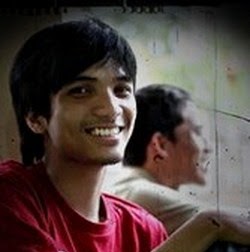 Sobat sedang membaca artikel tentang Cara Memasang Emoticon di Kotak Komentar Blog. Oleh Admin, Sobat diperbolehkan mengcopy paste atau menyebar-luaskan artikel ini, namun jangan lupa untuk meletakkan link dibawah ini sebagai sumbernya.
Sobat sedang membaca artikel tentang Cara Memasang Emoticon di Kotak Komentar Blog. Oleh Admin, Sobat diperbolehkan mengcopy paste atau menyebar-luaskan artikel ini, namun jangan lupa untuk meletakkan link dibawah ini sebagai sumbernya.
Get this widget [ Here ]



:))
:-L
koq nggak bisa ya gan padahal udah sesuai anjuran pak dokter, templete saya green tranparant
Thank you so much for providing good quality information. I think it would not have been easy to
collect this information and organize it in an easy to understand way.
I'll add it to my bookmarks so I can visit it often! And I will share it with my acquaintances.
And there is a lot of useful information on our website too,
so please take a look and take a look. Then have a good day
Also visit my webpage - 부산오피
(jk)